Transforming Average People Into Outstanding Marketers
Be a part of the next generation in marketing with the right software and training
Sign up for my newsletter
Be in the know no matter where you go and receive my latest eBook free.
Be In The Know
Knowing is everything when it comes to marketing online and with the latest always being delivered straight to your inbox, you will save tons of time in research.

First... A Little About Me

You can either chase your dreams... or
work for someone who is chasing theirs.
Hi, I'm Gary Maynard
I'm an Online Marketer/Coach offering the latest in marketing online. My passion is to train others to take advantage of the opportunities online by turning their passions into a passive income that will give them the ability to live life on their terms and escape the confines of a 9 to 5 job.
If you've ever wanted to learn marketing online...
If you believe you're not smart enough to start your own online business...
Or...
If you think this is an unachievable goal...
You...Are...Wrong!!
Get ready to learn how you can achieve all these and more. Sign up for my newsletter today!
Are You Tired Of Selling Other Peoples Products?
What if you could start selling your own TODAY!?
So maybe you have a plan, and that plan involves building your own product and selling it online. Now what if you don't want to sell it until it is perfect? I mean, selling a bad product does kind of sully up your brand, and your brand is an important aspect of marketing online.
This is where many get stuck and finally give up.
Maybe, you told others your plan and even forecast your eventual success to your friends and co-workers. Could be that some of them supported you and are cheering you on in your entrepreneurial journey.
But maybe some of them didn't.
Will their doubt in your ambitions and abilities side rail your ideas?
Will the perfection you strive for in your product be the catalyst for failure?
Will the long road ahead that you have envisioned in your mind finally be the one thing that causes you to abandon your dreams altogether?
Does the Herculean task of putting it all together only lead to confusion and maybe even have you spinning your wheels?
Will you ever have a product completed that you can be proud of?
These are problems most people face when they decide to dive into the world of digital marketing. Trying to divide your time to learn all the aspects and:
-Create your digital product
-Build your brand
-Create and maintain a social presence
-Learn to run ads
-Run your ads
-Build a list
-Nurture your list
-Build a website
-Build funnels
-Create sales pages
-Learn automation
-Start and maintain a blog
-Start and maintain a YouTube Channel
-And continue to work your 9-to-5 job!!!???
This can be overwhelming and confusing to most people, so you are not alone. And the constant pressure of wanting to show others you are not wasting your time on a pipe dream,
I mean, who wants to be known as a DREAMER?
Right???
What if you could forego all of this pressure and change your timeline to one that matches your busy lifestyle?
What if you could start earning money from your own product much faster than you think?
What if You could do that starting TODAY?
-Consider This-
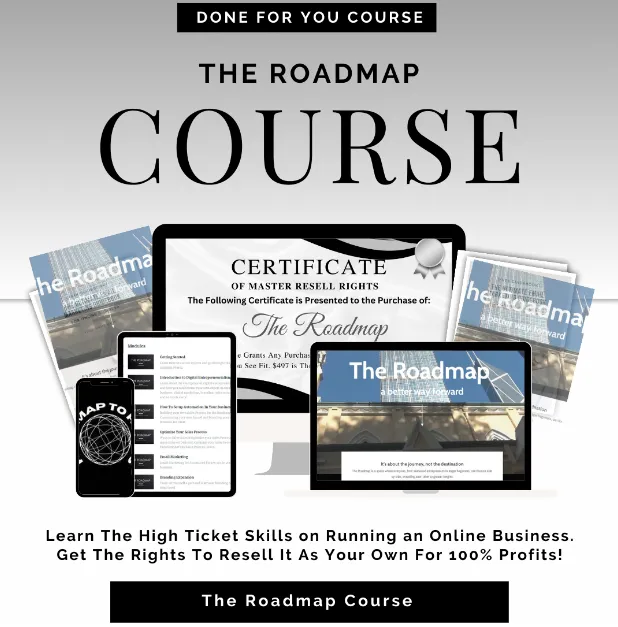
Roadmap 3.0
The High Quality Digital Marketing Course Complete With An MRR License To Resell As Your Own!
Complete High Quality Digital Marketing Course
Hosted on Kajabi, so you can start selling TODAY!
Complete MRR license to sell as your own, so you keep 100% of the profits
Constantly updated to bring you the latest in online digital marketing.
Over 30 modules with over 300 lessons.
You get both an English and Spanish version to increase your customer base and profit potential.
Shows you how to sell and let's you sell it as your own product.
Use it to make money online while you build your own products to sell
Start selling your own product now! No more waiting.
Take Back Your Dream With Roadmap 3.0
This is not your typical PLR. Check it out while the Kitchen Sink offer still comes with it.
For Limited Time Only!
Best selling products
Lorem Ipsum is simply dummy text of the printing and typesetting industry. Lorem Ipsum has been the industry's standard dummy text
ever since the 1500s, when an unknown printer took a galley of type and scrambled it to make a type specimen book.

Take Your Marketing To The Next Level
With EASY TEXT MARKETING
Your Customers Are Over 80% more likely to read text message than they are to read an email. Put your marketing in the palm of their hand.
Keep your loyal customers informed about all sales
Start and run customer rewards program to keep your
customers coming back for more
Have your customers scan your QR code for easy sign up
Offer discounts and immediately send them to your customers
Send out holiday deals for your customers spike your holiday
sales and profits
Automatically send Birthday wishes to let your customers
know you care (of course, with a coupon!)
Automatically send out Anniversary coupons or discounts to
remind them how special they are
Learn How To Build Your Online Business With The Created Profits Online Marketing Course.
Turn Your Ideas Into A Profit-Driven Online Business

Lifetime access
From business plan to product launch
Build your business as you learn
Free access to the Created Profits Community (Limited Time Only)
Test your new skills with contest and challenges
Join a group campaign to learn and earn
Free events and masterminds
Save thousands of dollars on training
Do we really need to give you more reasons?
Click the button below to check it out now!
Let's grow your outcome and potential together.
Digital Marketing Education Tailored to Your Needs Focused on providing complete and balanced training for digital marketing along with the software to do it all.
Invest in yourself with our step-by-step courses which show you how to start an online business from your ideas and dreams. Then use our all-in-one software to put it all together and launch your business.
We know times are tight but the trend of businesses moving to establish an online presence has never been greater. To help remove all obstacles for you, we have set aside different payment options that you can take advantage of to start your business today.
Anything is possible with the right knowledge and we are proud to offer that to you through our training courses and Facebook group with Live events weekly. Join us and learn how to build your online empire.

Interactive Online Courses So You Can Learn From Anywhere

Increase Your Income Potential And Stop Worrying

Live Your Life Where You Want

FAQS
Can the Sellertec software really do everything I need ?
You will need to purchase your own domain, but everything else can be done inside this software. Let's take a look at the good and bad of this software...
GOOD
-Build as many websites, funnels, and blogs as you want along with forms and surveys.
-Open up as many eCommerce stores as you like and use the templates inside to speed up the process.
-Manage your social media, pipelines, workflows, and email campaigns all inside, and with everything already connected to the internal CRM and booking calendar you will be able to automate without using another monthly subscription service.
-Automate everything from your emails, SMS, WhatsApp, and even call your contacts from inside the software.
-You can build workflows inside Sellertec to handle your customer and client journeys from first contact to sale, and ensure you never miss the opportunity to capture a lead or make a sale.
-Save on your monthly subscription services you are using now to bubble gum and tape your marketing campaigns together and hope they work.
BAD
We understand that there are a lot of monthly subscription service providers that you will have to cancel when you get this software, and we do apologize for that inconvenience.
It does not edit videos and design graphics. (but there are free online resources for that)

Do I need any prior online marketing knowledge to benefit from your courses?
We design our digital marketing curriculum specifically for beginner to intermediate learners. No matter your starting literacy level, our goal is to provide the foundational knowledge to become adept at building your own business and scaling it. Courses progress in sequence to incrementally teach key concepts and strategies to let you build your business as you learn.

What if I can only afford one course right now?
We allow learners to enroll in individual self-paced video courses based on topics of interest, availability to commit time, and budgets. While our credential pathways help structure comprehensive learning, just taking our introductory business builder course for example can greatly boost your digital marketing skills. We make continuing future learning easy by preserving all progress and offer installment payment plans.

Will there be support for the courses?
Yes, learner support and engagement are cornerstones of our teaching methodology. All video courses provide access to our 'Created Profits Fast Action Community' where you will have access to a community of like minded entrepreneurs like yourself. You will also have access to weekly live events that are used to help you progress with the courses and build your business. There is one-on-one coaching for those who would like individual coaching and masterminds you can join to further your knowledge. Increasing your knowledge and ways to obtain it are what we are all about and we pride ourselves on tailored guidance built to cater to your learning needs.
Can I work at my own pace?
Our courses are designed for you to learn at your own pace. You can go as fast or slow as you want to go with the courses. You can dive in and launch your business quickly or learn it in your spare time, you decide.

Can I get rich from taking these courses?
We can make no guarantees for anyone taking these courses as to your financial future because we don't know you or your passion for building a business of your own. Others have become rich using these same strategies and you have the ability to do the same. We do guarantee that we will support you and guide you to reach all the goals you have set for yourself and your new business, and we will actively work with you until you do.

Check Out My Blog

How to set up Root Domain/Subdomain for your Funnels/Websites
How to set up Root Domain/Subdomain for your Funnels/Websites?
Adding a domain to your account enables website and funnel functionalities to be created and utilized. A domain refers to the web address, for example, a root domain like mydomain.com or a subdomain like www.mydomain.com. To begin, establish a domain with a registrar like Cloudflare, GoDaddy, or others. Afterward, you can integrate the Domain into the system for use.
Covered in this Article:
How to configure Domains for Funnels and Websites?
Step 1: (DNS Setup) Add an A record OR a CNAME record:
Step 2: Add the domain/Subdomain in your sub-account:
Step 3: Associate the Domain to a Funnel/Website:
How to check your DNS records (DNS Lookup Tool)
Removing a Domain from the account
Troubleshooting
What causes an SSL Error?
What causes the error "CNAME / A record not found."
404 Error
Why do my Cloudflare domains not work with a Proxy?
FAQs
Can I use the same Domain with more than one platform?
Can I add the same Domain to more than one account?
How many domains can I add to one account?
Do I have to purchase SSL for the Domain separately?
Can I buy a domain from you directly?
How many funnels/websites can I connect with one Domain?
How to configure Domains for Funnels and Websites?
To set up your new Domain, adhere to the following instructions:
Step 1: (DNS Setup) Add an A record OR a CNAME record:
You must complete this step within your domain registrar, such as Cloudflare or GoDaddy. Based on your domain host, you can choose one of the following two methods:
CNAME:
You can add a CNAME record for your subdomains using the value sites.ludicrous.cloud
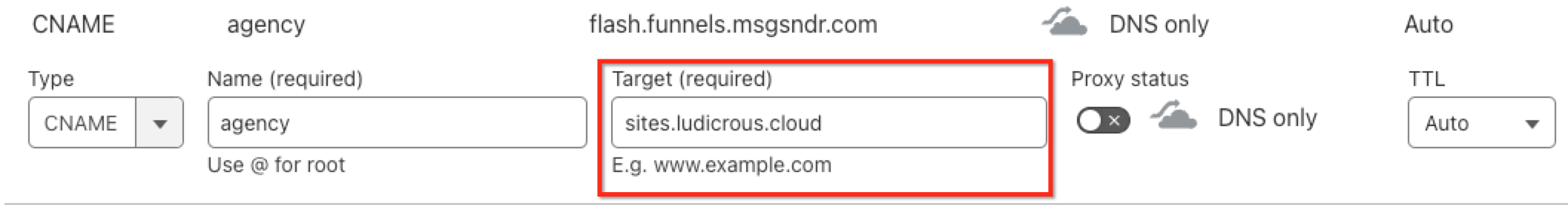
Instructions on Adding a CNAME record to various Domain Registrars:
Please Note:
If you are using Cloudflare, please make sure that the Proxy status is set to DNS only as we do not support Cloudflare Proxy.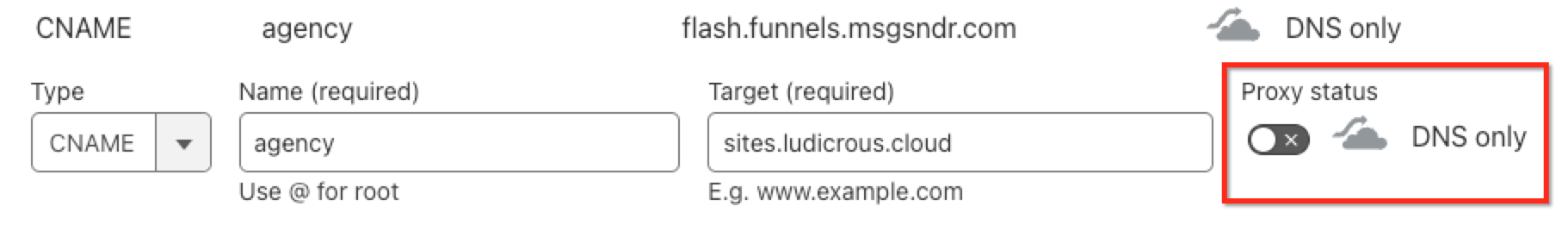
A Record
Alternatively, you can add an A record for your root domain or subdomain, directing it to 162.159.140.166

Please Note:
If you are using Cloudflare, please make sure that the Proxy status is set to DNS only as we do not support Cloudflare Proxy. 
After adding your Domain to the Domain Registrar, it might take some time for the DNS settings to propagate, so if it doesn't work immediately, give it some time (up to 24 hours) and try again.
Step 2: Add a Domain/Subdomain to your sub-account:
Go to Settings in the left navigation menu

Next, go to Domains > click the + Add button (or the + Add Domain)
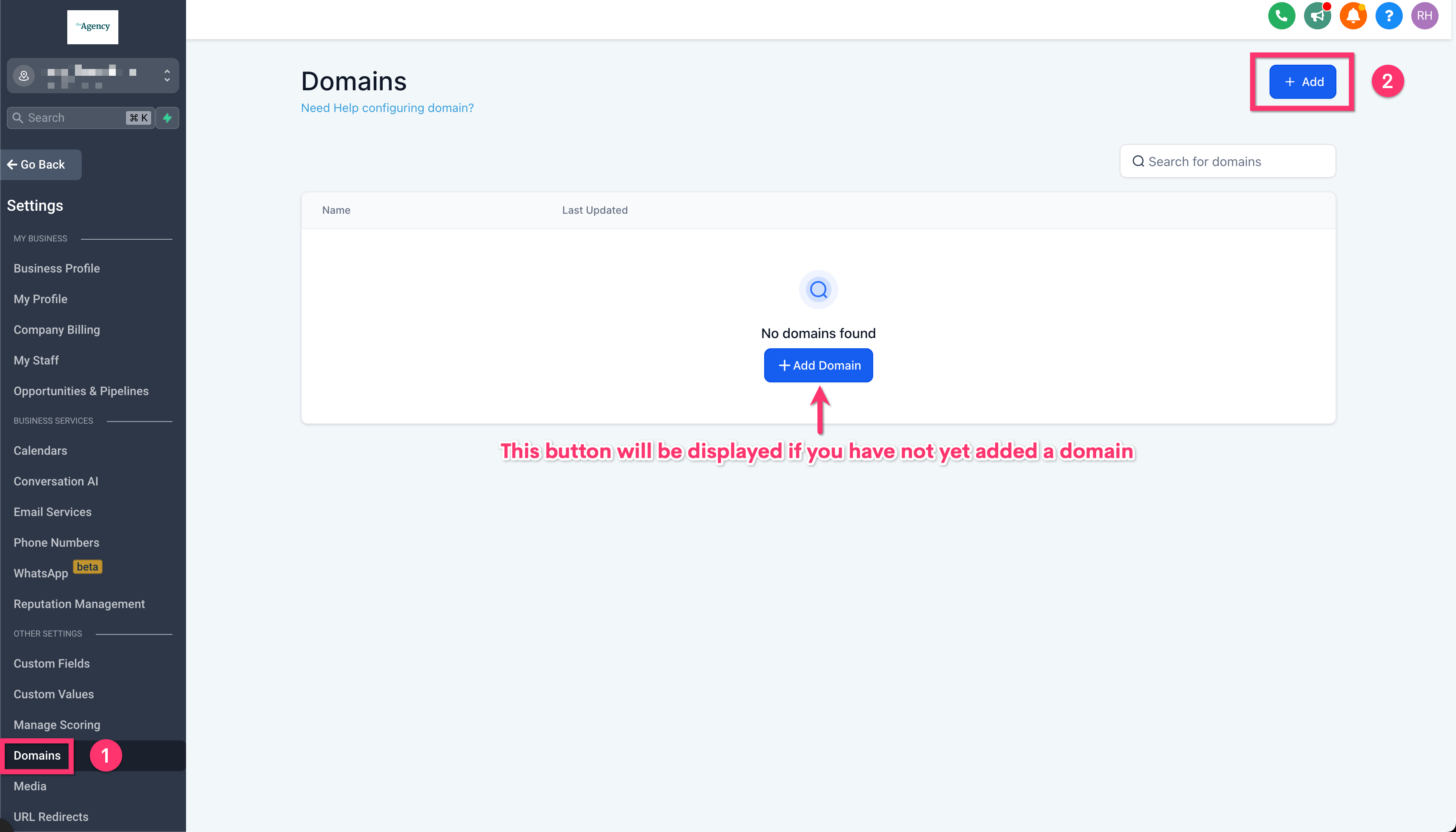
For Root Domains (e.g mydomain.com):
Enter your domain in the Domain URL field (use the root domain, not the subdomain) then click the Add record manually link.
By default, the system will enable adding the www subdomain in addition to the root domain.
This option will also enable a 301 redirect so that all traffic to the www subdomain will be sent to the root domain.
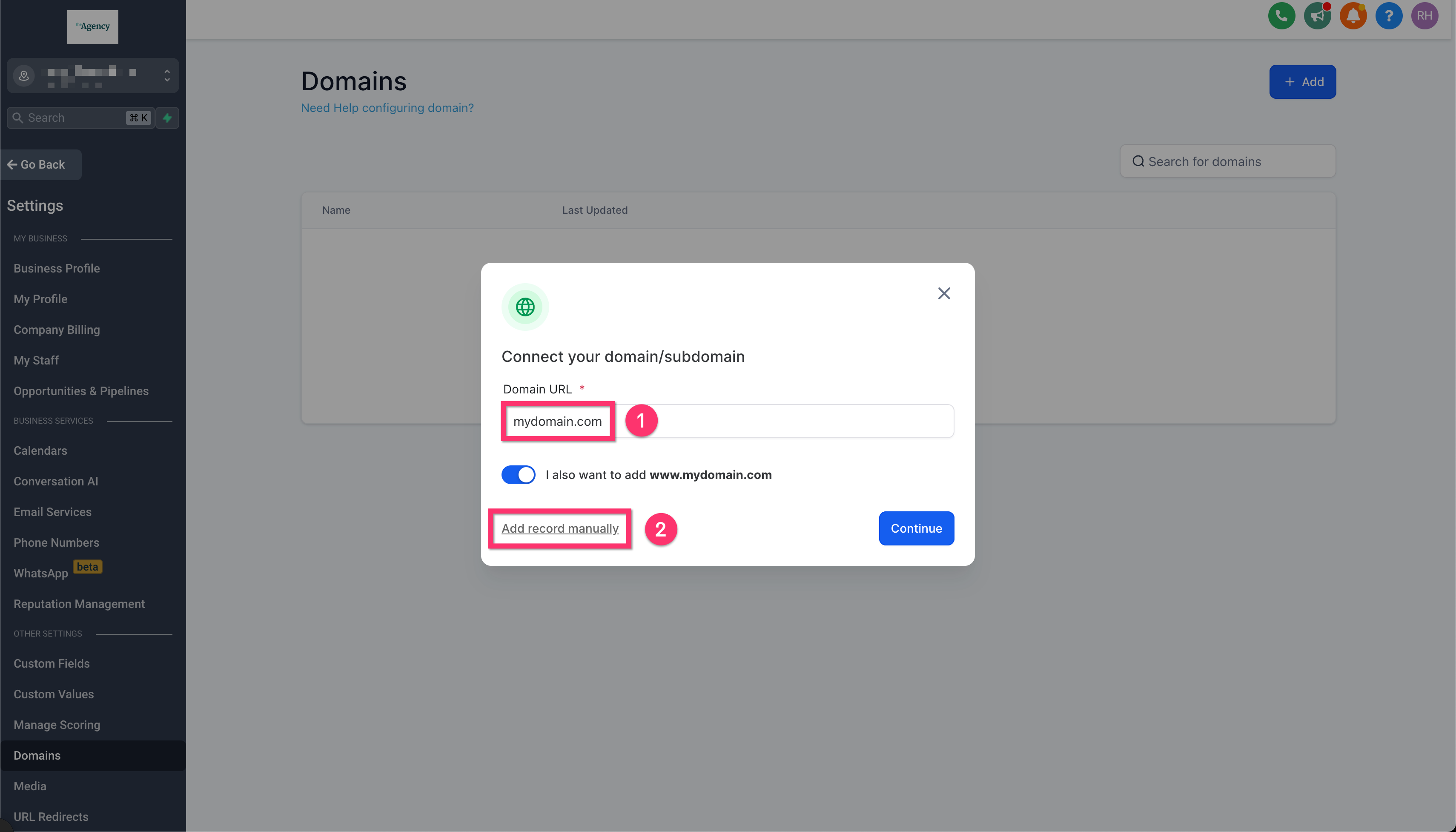
Note: Clicking the Continue button will initiate the "Domain Connect" feature which will lookup where the domain is registered and attempt to authorize a connection to automatically add the necessary DNS records. If your registrar is not supported yet, you will be prompted to manually add the DNS records with your domain registrar. click here for more information about that process. For Subdomains (e.g offer.mydomain.com)
Enter your subdomain in the Domain URL field then click the Add record manually link.
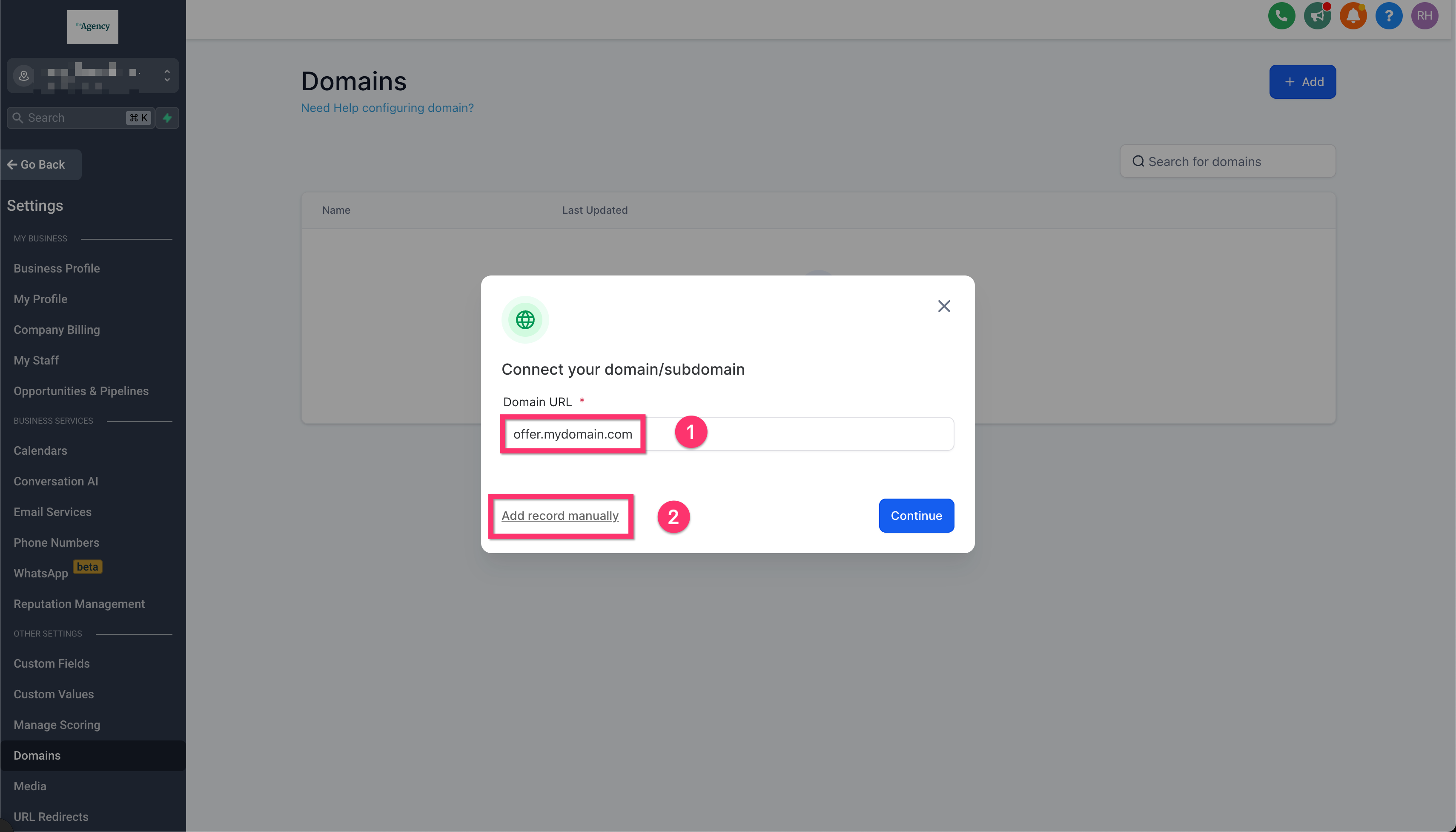
Note: If you want a funnel step / website page to open without a path (domain.com instead of domain.com/home), you can select that page as the default page for that domain. A default page can be selected from Settings > Domains > Edit Domain.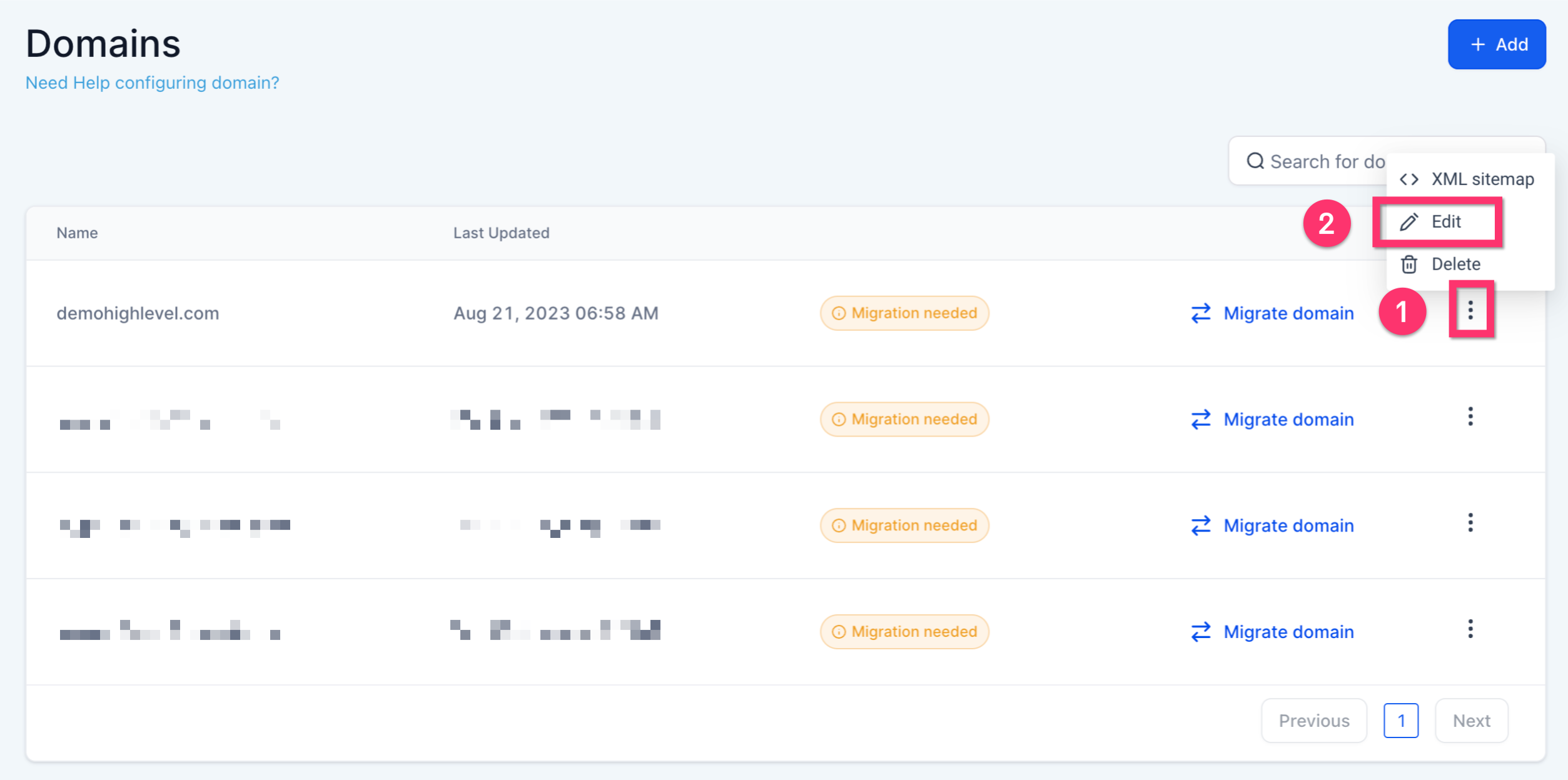
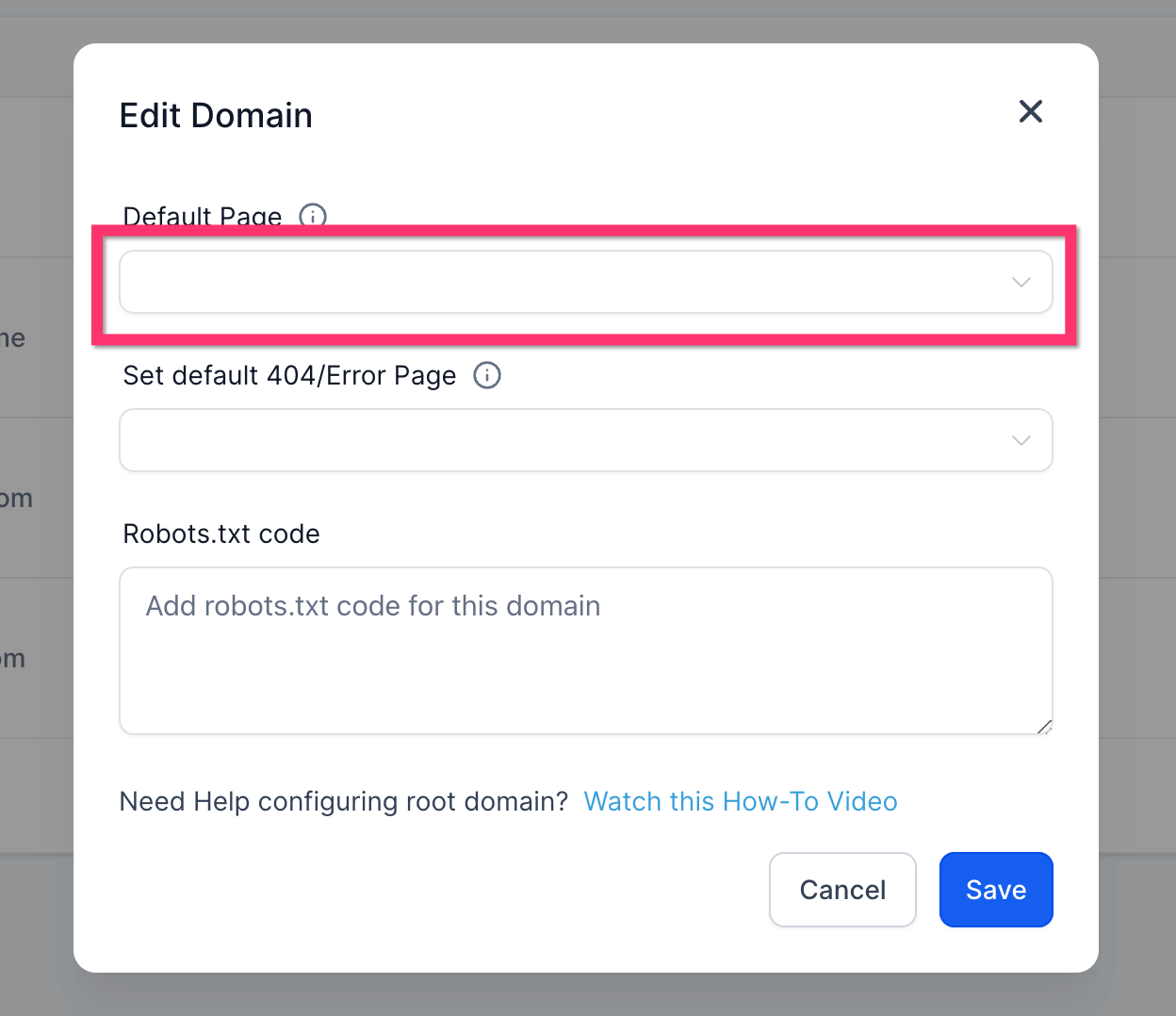
Step 3: Associate the Domain to a Funnel/Website:
Once the DNS records have been verified, you will be presented with a screen where you can choose which funnel or website you'd like to link.
First, choose the funnel or website.
Then, you'll be presented with an choice of which funnel step or page of a website you'd like to be the default landing page.
Finally, click the Link Domain button. This will complete the process and add an SSL certificate automatically. Please note that it will take a few minutes to complete on the backend.

How to check your DNS records (DNS Lookup Tool)
MXtoolbox is a popular online tool that can help you check your Domain's DNS records. Follow these steps to use MXtoolbox for checking DNS records:
Go to the MXtoolbox website at https://mxtoolbox.com.
On the homepage, you will see a dropdown menu with options like MX Lookup, DNS Lookup, Blacklists, etc. Click on the dropdown menu and select the type of DNS record you want to check. Some common options include: standard.
MX Lookup: Check your Domain's mail exchange (MX) records.
DNS Lookup: Check various DNS records like A, AAAA, CNAME, NS, etc.
TXT Lookup: Check the text (TXT) records for your Domain, which often contain information like SPF, DKIM, and DMARC records.
CNAME Lookup: Check your Domain's canonical name (CNAME) records.
After selecting the appropriate option from the dropdown menu, enter your domain name (e.g., example.com) in the input field next to the dropdown menu.

Click the "DNS Lookup" button to initiate the search.

The tool will then display the DNS records for the Domain you entered. You may need to scroll down to see all the results.

Remember that the DNS records might not be updated instantly if you've recently changed your Domain's configuration. The changes can take some time to propagate across the internet, typically up to 24-48 hours.
Removing a Domain from the account
To remove a domain from your account, go to Settings > Domains > on the line of the domain you want to delete, click on the three dots > Delete > confirm your choice on the confirmation dialog box.

Troubleshooting
What causes an SSL Error?
An SSL (Secure Sockets Layer) error occurs when there is a problem with the SSL certificate or the SSL/TLS (Transport Layer Security) configuration on a website. SSL/TLS is a security protocol that provides encryption and secure communication between a user's browser and the web server. SSL errors can result from various issues, often indicating that the connection between the user's browser and the web server is insecure.

If your Domain is showing a privacy/SSL error, it can be due to one of the following reasons:
Multiple DNS (A or CNAME) records exist for the same domain/subdomain. One Domain or subdomain can only work with one platform/server at a time, and that's why you need to have only one DNS record set up for that domain/subdomain.so
There is no DNS record added for the Domain
The Domain has an AAAA added, other than the A/CNAME record
What causes the error "CNAME / A record not found."

This error occurs if your DNS record is not set up properly or they are added to the incorrect domain host. Use the DNS lookup tool to discover where your Domain is hosted (GoDaddy, CloudFlare, Namecheap, etc.). Make sure to add the DNS record properly and add it to the correct domain host.
404 Error
A 404 error, also known as "404 Not Found," is a standard HTTP status code that indicates the requested web page or resource could not be found on the server. This error typically occurs when a user tries to access a non-existent URL or when the requested page has been deleted or moved to a different location without proper redirection.
If your Domain without any path shows a 404 error, e.g., mydomain.com, you need to go to Settings > Domains > Edit Domain> Select a default page. In case it is already selected, try saving it again.
If your Domain shows a 404 error despite having a default path, e.g., mydomain.com/home, then you need to make sure that one of the funnels/websites that are connected has the same path added in page settings. If the path is already added and it still does not work, then go to the funnel/website settings > remove the Domain> Save> add the Domain again and save.
If your Domain shows a 404 error intermittently, then you might be using the www/root domain with your funnel/website. In that case, ensure you have added a redirect from www to the non-www (root) domain or from the non-www Domain to www.
Why do my Cloudflare domains not work with a Proxy?
Suppose your DNS setup is accurate, but you're still getting a privacy error, your funnel/website is not showing images, or you cannot add the Domain. In that case, you need to make sure you've set the proxy status inside CloudFlare to "DNS Only."
When the CNAME/A record has proxy status set to "proxied," it shows an error.
CloudFlare proxy status is only to be set to "proxied" when setting up a redirect (only use this by following the exact instruction mentioned in the steps to set up a redirect)

FAQs
Can I use the same Domain with more than one platform?
No, one domain/subdomain can only be used with one platform/server at a time (WordPress, Wix, etc.)
If you already use mydomain.com with WordPress, use site.mydomain.com with our system or a different domain.
Also, if you're using a domain/subdomain with funnels/websites, it can't be used with memberships or some other feature hosted on a different server.
Can I add the same Domain to more than one account?
Yes, you can add the same Domain to multiple sub-accounts within the same agency.
How many domains can I add to one account?
You can add as many as needed. There is no limit.
Do I have to purchase SSL for the Domain separately?
No, our system generates SSL automatically once you've added the Domain successfully. You don't need to purchase it separately.
Can I buy a domain from you directly?
No, we only allow you to connect a domain to our system. You cannot purchase a domain directly from our system yet. You can buy it from other domain hosts like GoDaddy, Google Domains, Namecheap, etc.
How many funnels/websites can I connect with one Domain?
You can connect as many as needed within the same agency. There is no limit.




