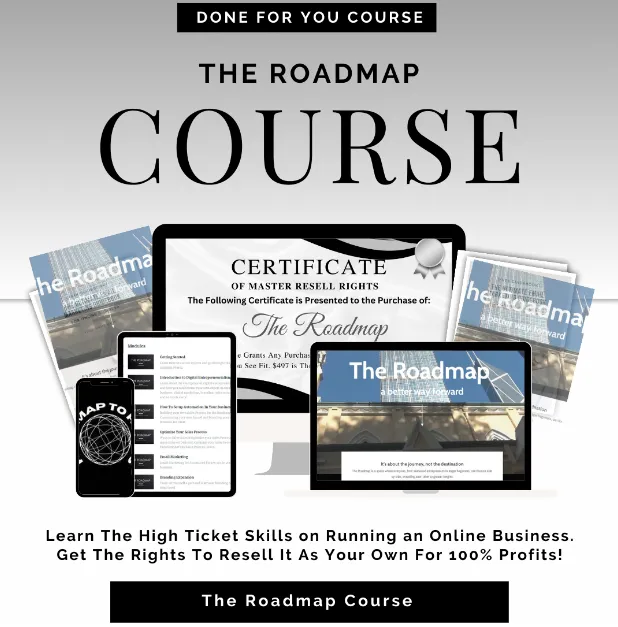Transforming Average
People Into Outstanding
Marketers
Be a part of the next generation in marketing
with the right software and training
Sign up for my newsletter
Be in the know no matter where you go and receive my latest eBook free.
Be In The Know
Knowing is everything when it comes to marketing online and with the latest
always being delivered straight to your inbox, you will save tons of time in research.
First... A Little About Me

You can either chase your dreams... or
work for someone who is chasing theirs.
Hi, I'm Gary Maynard
I'm an Online Marketer/Coach offering the latest in marketing online. My passion is to train others to take advantage of the opportunities online by turning their passions into a passive income that will give them the ability to live life on their terms and escape the confines of a 9 to 5 job.
If you've ever wanted to learn marketing online...
If you believe you're not smart enough to start your own online business...
Or...
If you think this is an unachievable goal...
You...Are...Wrong!!
Get ready to learn how you can achieve all these and more. Sign up for my newsletter today!
Are You Tired Of Selling Other Peoples Products?
What if you could start selling your own TODAY!?
So maybe you have a plan, and that plan involves building your own product and selling it online. Now what if you don't want to sell it until it is perfect? I mean, selling a bad product does kind of sully up your brand, and your brand is an important aspect of marketing online.
This is where many get stuck and finally give up.
Maybe, you told others your plan and even forecast your eventual success to your friends and co-workers. Could be that some of them supported you and are cheering you on in your entrepreneurial journey.
But maybe some of them didn't.
Will their doubt in your ambitions and abilities side rail your ideas?
Will the perfection you strive for in your product be the catalyst for failure?
Will the long road ahead that you have envisioned in your mind finally be the one thing that causes you to abandon your dreams altogether?
Does the Herculean task of putting it all together only lead to confusion and maybe even have you spinning your wheels?
Will you ever have a product completed that you can be proud of?
These are problems most people face when they decide to dive into the world of digital marketing. Trying to divide your time to learn all the aspects and:
-Create your digital product
-Build your brand
-Create and maintain a social presence
-Learn to run ads
-Run your ads
-Build a list
-Nurture your list
-Build a website
-Build funnels
-Create sales pages
-Learn automation
-Start and maintain a blog
-Start and maintain a YouTube Channel
-And doing all this while you continue to work your 9-to-5 job!!!???
This can be overwhelming and confusing to most people, so you are not alone. And the constant pressure of wanting to show others you are not wasting your time on a pipe dream,
I mean, who wants to be known as a DREAMER?
Right???
What if you could forego all of this pressure and change your timeline to one that matches your busy lifestyle?
What if you could start earning money from your own product much faster than you think?
What if You could do that starting TODAY?
-Consider This-
Roadmap 3.0
The High Quality Digital Marketing Course Complete With An MRR License To Resell As Your Own!
Complete High Quality Digital Marketing Course
Hosted on Kajabi, so you can start selling TODAY!
Complete MRR license to sell as your own, so you keep 100% of the profits
Constantly updated to bring you the latest in online digital marketing.
Over 30 modules with over 300 lessons.
You get both an English and Spanish version to increase your customer base and profit potential.
Shows you how to sell and let's you sell it as your own product.
Use it to make money online while you build your own products to sell
Start selling your own product now! No more waiting.
Take Back Your Dream With Roadmap 3.0
This is not your typical PLR. Check it out while the Kitchen Sink offer still comes with it.
For Limited Time Only!
Best selling products
Lorem Ipsum is simply dummy text of the printing and typesetting industry. Lorem Ipsum has been the industry's standard dummy text
ever since the 1500s, when an unknown printer took a galley of type and scrambled it to make a type specimen book.

Take Your Marketing To The Next Level
With EASY TEXT MARKETING
Your Customers Are Over 80% more likely to read text message than they are to read an email. Put your marketing in the palm of their hand.
Keep your loyal customers informed about all sales
Start and run customer rewards program to keep your
customers coming back for more
Have your customers scan your QR code for easy sign up
Offer discounts and immediately send them to your customers
Send out holiday deals for your customers spike your holiday
sales and profits
Automatically send Birthday wishes to let your customers
know you care (of course, with a coupon!)
Automatically send out Anniversary coupons or discounts to
remind them how special they are
Check Out My Blog

Facebook Lead Ad Integration & Troubleshooting Guide
Facebook Lead Ad Integration & Troubleshooting Guide
The Facebook Lead Ads integration allows you to collect leads directly from Facebook Ads and have them automatically synced with your CRM. With this integration, you can easily capture contact information from potential customers interested in your products or services on Facebook and quickly follow up with them through your CRM. By automating the lead capture process, you can save time and improve the efficiency of your sales and marketing efforts.
Covered in this Article:
What is the Facebook Lead Ads Integration?
Who is this integration helpful for?
What are the benefits of this integration?
Pre-requisites for Facebook Lead Ads
Supported custom fields when using Facebook Lead Ads:
How to directly integrate Facebook Leads Ads with a Sub-Account
Troubleshooting
Why are my Lead Ads not making it into my Sub-Account?
How do I integrate Facebook Leads using a 3rd party service like Pabbly Connect or Zapier?
A Facebook Token Has Expired In a Sub-Account; why does this happen, and How to Fix This?
Common Errors
Page Quality Issue
Permission Issue
Instagram Connection/messages Check
Messenger/ Instagram not syncing all messages
Leads, not syncing Issue
How to connect Instagram Account to the FB page or verify it is connected
Missing Pages
What is the Facebook Lead Ads Integration?
The Facebook Lead Ads integration with a CRM (Customer Relationship Management) system allows businesses to capture and automatically import leads generated through Facebook Ads into their CRM system. This integration enables businesses to streamline their lead capture process, avoid manual data entry errors, and follow up with leads more efficiently. By integrating Facebook Lead Ads with a CRM, businesses can track and manage their leads through a single platform, which can improve Lead quality, increase conversions, and ultimately help grow their business.
Who is this integration helpful for?
The Facebook Lead Ads integration with a CRM can be beneficial for any business or organization that is using Facebook Ads to generate leads and wants to streamline their lead capture process. It can benefit small businesses or startups that may not have a large sales or marketing team to collect and manage leads manually. By automating the lead capture process, businesses can save time and resources while improving their lead data's accuracy and quality. Additionally, the integration can benefit businesses already using a CRM by seamlessly integrating their Facebook lead data into their existing workflows and follow-up processes.
What are the benefits of this integration?
The benefits of integrating Facebook Lead Ads with the CRM include:
Automated lead capture: With this integration, businesses can automatically capture leads generated through Facebook Ads and import them into their CRM system, eliminating the need for manual data entry.
Improved Lead Quality: By tracking and managing leads through CRM, businesses can better understand their audience, personalize their marketing efforts, and improve the overall quality of their leads.
Enhanced lead management: The CRM system allows businesses to track and manage their leads in one place, providing a 360-degree view of their interactions with prospects and customers. This can help companies to streamline their sales and marketing efforts and improve customer retention.
Efficient follow-up: With lead data automatically captured and imported into the CRM system, businesses can quickly follow up with leads and prioritize their sales efforts based on lead quality and behavior.
Increased conversions: Businesses can increase their conversions and ROI from Facebook Ads by automating lead capture and improving lead management.
Pre-requisites for Facebook Lead Ads
Access: You must have access to the Facebook page for which you're creating lead ads. Refer to this Facebook Help article on how to give someone a role on your Page.
Ownership: Ensure the same user owns the page and the ad account. For business-level integrations, the owner of the page and the ad account must be the same—more on this in the Facebook help section on Ad account roles.
Permissions: Verify that you have the page and ad account permissions. You should ideally have admin or manage permissions. To understand different levels of permissions, refer to Facebook Pages roles and Ads permissions. The user trying to integrate the Facebook Page into the CRM will need to be an admin of the Facebook Business page and have Lead Access Permission to access Lead data (A requirement set by Facebook).
Ad Account Check: Confirm your page is connected to the appropriate ad account. To do this, navigate to the Ad Account settings and verify the connected page—more on how to navigate your ad account settings.
Visibility: Note that only individuals with relevant permissions can see the owners of ad accounts. For details, check Facebook's guide on user permissions for ad accounts.
Leads Access: Check if you have lead access. If the lead connector isn't showing, you may need to manually search for it or enable it. For issues related to leads not syncing, refer to Facebook's troubleshooting guide for lead ads.
LeadConnector will need access to the Facebook Business Manager and Business Page from which you run the Facebook Lead Ad.
If you have moved your page to the New Pages Experience, You can allow trusted people to manage some of your Facebook business pages. You can give some people access to certain parts of your Facebook page without giving them full access.
Open business manager > Left navigation > Users > People. If you have added the person, who will be integrating the FB page to the CRM, there already: they will appear at the center of the page.
Click on the name and see more details, like the role. The role needs to have Admin or Employee access.If you have not added them, Please follow the steps to add people/users first.
How to add users to your business?
Remember that this business manager role differs from Page Role; the Page Role must still be the Admin.
Please Note:The new Pages experience isn't available for all Pages yet. Some Pages you manage might still use the classic Pages experience. Learn more about classic Pages.When creating the custom fields for the Lead Ad in the CRM, please make sure to use the supported custom fields listed below:
Supported custom fields when using Facebook Lead Ads:
TEXT
LARGE_TEXT
NUMERICAL
PHONE
MONETARY
SINGLE_OPTIONS
DATE
DROPDOWN
RADIO OPTIONS
CHECKBOX
How to directly integrate Facebook Leads Ads with a Sub-Account
Please Note:
Only the User that integrated the FB page will be able to see that page in the dropdown of pages. They need to be the admin of that FB page to see it in the dropdown of pages and will no longer see other accounts' FB Pages in the list.
Facebook form mapping has moved under location settings > integrations > Facebook Form Field Mapping.

Troubleshooting
Why are my Lead Ads not making it into my Sub-Account?
Are you an admin of the Facebook page - How to add an admin to my Business Manager
Can you confirm that the correct FB Lead Ad form is selected in your Facebook ads manager and matches the one in your Sub-Account? - https://web.facebook.com/business/tools/ads-manager
Now in your Sub-Account, check in settings> integrations > Facebook form fields mapping if there is a blue tick mark next to the form you have selected in ads manager.
If you are, in fact, the FB Admin, can you try this to confirm if Lead Connector is accessible and can allow access to your page?
Link mentioned in the video - https://www.facebook.com/settings?tab=business_tools&ref=settings
6. Once you have completed the steps in the video above, please use the Facebook leads ads testing tool to see if leads are now being added to your Sub-Account.
Please Note:
When testing are you able to locate the App ID 39018126477806? (Mentioned in the video above @2:49 seconds)
If the app ID does not show up, then LeadConnector does not have access. If that is the case please continue to step 7 below.
If Facebook Lead Ads are not coming into the CRM Please try using unique contact info as explained in the video below:
7. If you see that LeadConnector access to your page has been revoked or the App ID is not coming up, you will manually need to assign Lead access permissions to LeadConnector on Facebook:
i. Go to Business Suite.
ii. If you don't have access to Business Suite, go to Business Settings and select your business, skip to step (v)
iii. Click the dropdown in the top-left corner and choose your business account.
iv. Click Settings in the bottom-left corner.
v. Click More Business Settings.
vi. Click Integrations in the left menu, then click Leads Access.
vii. Click Assign CRMs. You'll see a list of CRM systems integrated with your Facebook Page.
viii. Check the circle next to LeadConnector, then click Assign.
Please Note:
The Page Admin who granted permissions to LeadConnector must continue to have access permission or else LeadConnector will fail to fetch data.A Facebook Token Has Expired In a Sub-Account; why does this happen, and How to Fix This?
If you received an email with a subject that says "Important: Facebook connection has expired.", this means that the Facebook integration for one of your Sub-accounts has become disconnected.
Why Did This Connection Break?
Several reasons could cause the integration to break. The most common are:
A user changes their password
The Facebook token naturally expires after some time
A user de-authorizes your app
A user logs out of Facebook
A user changes page permission or adds/removes a user
A virtual assistant in another country logs in without using a VPN
To reconnect:
1. Select the account indicated in the email you received from the "Switch To An Account" dropdown
2. In the left-hand sidebar, click "Settings."
3. From the sidebar, click "Integrations."
4. Click the "Connected" button to disconnect the broken integration under the Facebook icon. Click on Connect again to reconnect
5. In the window that pops up, continue as yourself, select the Facebook page that you want to connect, then click the "Connect Page" button
Common Errors
Page Quality Issue :
Suppose our user is facing this issue. Our customer needs to raise a support ticket with Facebook Support.
Steps to resolve:
Users need to switch to the Facebook page on Facebook, Go to this link and raise a support ticket with Facebook if there is an issue.

Permission Issue:
The easiest way to find the issues is by trying to fetch the latest FB/Insta message and the latest lead.
This is how Zapier does it, and it helps us easily find the missed permission. FB API will present an error if permission is missing or for other reasons. Troubleshooting steps are as follows:
Go to this link.
Check if all the permission are enabled for all pages.

Instagram Connection/messages Check:
Check Instagram page is connected to the FB page
Switch your logged-in user to the desired Fb page and go to this link.

Check if messaging is enabled.

If the page is connected, but your IG page is still not visible as an option in your CRM. Please do a hard reset and then attempt to connect.
Messenger/ Instagram not syncing all messages:
Sometimes the reason for this issue is our LeadConnector app is not set as the primary receiver if they have multiple CRM integration.
Steps to resolve:
Switch to the desired FB page and go to this link


Leads, not syncing Issue:
We need to check the business side for the places below.
User Added to business(EMPLOYEE OR ADMIN)

FB Page Admin:

Ad Account Check:
Page Owner should Match with Ad Account Owner

Integration Lead Access Check:


If you are still not receiving the leads. Click on
Restore Default Accessit and check it again.
How to connect Instagram Account to the FB page or verify it is connected:
An Instagram account can be connected to a single FB page.
Steps to connect the Instagram page or verify it is connected to the correct FB page
Log in to Facebook and click Pages in the left menu.

Select your Facebook page(Switch to the FB page), then click Settings
Select Linked Accounts in the left column.
Select Instagram, then connect your account.
If it is already connected, we can verify this.
If it is not connected. It will show like below
Pages Missing
If an admin of a page also has their business account associated with the same page, they won’t be able to see the page while integrating with Sellertec. The best workaround is to add a second admin to that Facebook page, and have them integrate. Steps to add an admin to the page:
Log in to Facebook and click on your profile photo in the top right corner.
Select “See all profiles” and choose the Page you want to grant access to.
Click the profile picture of your Page in the top right to navigate to your Page.
Click “Manage,” then select “Page access” on the left under “Your tools.”
Next to “People with Facebook access,” click “Add New.”
Click “Next,” and then enter the name or email address of the person you want to grant Facebook access to. Finally, click on their name.
You can now choose to grant either partial or full control over the Page:
For partial control, scroll down and click “Give Access.”
For full control, scroll down, click to grant full control, and then click “Give Access.”
Type in your Facebook password to confirm the action, then click “Confirm.”
The person you’ve granted access to will receive an email invitation to accept your invitation to access the Page.
By following these steps, we’ll successfully grant admin access to the user who will be connecting the Facebook account from Sellertec. This will allow them to manage the Page in the new Pages experience. After granting the admin access to the user, they would be able to successfully add the Facebook page to Sellertec.