Transforming Average People Into Outstanding Marketers
Be a part of the next generation in marketing with the right software and training
Sign up for my newsletter
Be in the know no matter where you go and receive my latest eBook free.
Be In The Know
Knowing is everything when it comes to marketing online and with the latest always being delivered straight to your inbox, you will save tons of time in research.

First... A Little About Me

You can either chase your dreams... or
work for someone who is chasing theirs.
Hi, I'm Gary Maynard
I'm an Online Marketer/Coach offering the latest in marketing online. My passion is to train others to take advantage of the opportunities online by turning their passions into a passive income that will give them the ability to live life on their terms and escape the confines of a 9 to 5 job.
If you've ever wanted to learn marketing online...
If you believe you're not smart enough to start your own online business...
Or...
If you think this is an unachievable goal...
You...Are...Wrong!!
Get ready to learn how you can achieve all these and more. Sign up for my newsletter today!
Are You Tired Of Selling Other Peoples Products?
What if you could start selling your own TODAY!?
So maybe you have a plan, and that plan involves building your own product and selling it online. Now what if you don't want to sell it until it is perfect? I mean, selling a bad product does kind of sully up your brand, and your brand is an important aspect of marketing online.
This is where many get stuck and finally give up.
Maybe, you told others your plan and even forecast your eventual success to your friends and co-workers. Could be that some of them supported you and are cheering you on in your entrepreneurial journey.
But maybe some of them didn't.
Will their doubt in your ambitions and abilities side rail your ideas?
Will the perfection you strive for in your product be the catalyst for failure?
Will the long road ahead that you have envisioned in your mind finally be the one thing that causes you to abandon your dreams altogether?
Does the Herculean task of putting it all together only lead to confusion and maybe even have you spinning your wheels?
Will you ever have a product completed that you can be proud of?
These are problems most people face when they decide to dive into the world of digital marketing. Trying to divide your time to learn all the aspects and:
-Create your digital product
-Build your brand
-Create and maintain a social presence
-Learn to run ads
-Run your ads
-Build a list
-Nurture your list
-Build a website
-Build funnels
-Create sales pages
-Learn automation
-Start and maintain a blog
-Start and maintain a YouTube Channel
-And continue to work your 9-to-5 job!!!???
This can be overwhelming and confusing to most people, so you are not alone. And the constant pressure of wanting to show others you are not wasting your time on a pipe dream,
I mean, who wants to be known as a DREAMER?
Right???
What if you could forego all of this pressure and change your timeline to one that matches your busy lifestyle?
What if you could start earning money from your own product much faster than you think?
What if You could do that starting TODAY?
-Consider This-
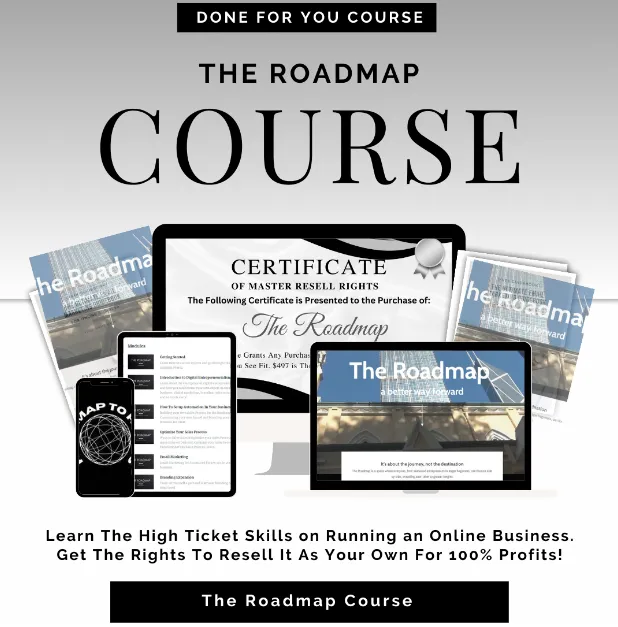
Roadmap 3.0
The High Quality Digital Marketing Course Complete With An MRR License To Resell As Your Own!
Complete High Quality Digital Marketing Course
Hosted on Kajabi, so you can start selling TODAY!
Complete MRR license to sell as your own, so you keep 100% of the profits
Constantly updated to bring you the latest in online digital marketing.
Over 30 modules with over 300 lessons.
You get both an English and Spanish version to increase your customer base and profit potential.
Shows you how to sell and let's you sell it as your own product.
Use it to make money online while you build your own products to sell
Start selling your own product now! No more waiting.
Take Back Your Dream With Roadmap 3.0
This is not your typical PLR. Check it out while the Kitchen Sink offer still comes with it.
For Limited Time Only!
Best selling products
Lorem Ipsum is simply dummy text of the printing and typesetting industry. Lorem Ipsum has been the industry's standard dummy text
ever since the 1500s, when an unknown printer took a galley of type and scrambled it to make a type specimen book.

Take Your Marketing To The Next Level
With EASY TEXT MARKETING
Your Customers Are Over 80% more likely to read text message than they are to read an email. Put your marketing in the palm of their hand.
Keep your loyal customers informed about all sales
Start and run customer rewards program to keep your
customers coming back for more
Have your customers scan your QR code for easy sign up
Offer discounts and immediately send them to your customers
Send out holiday deals for your customers spike your holiday
sales and profits
Automatically send Birthday wishes to let your customers
know you care (of course, with a coupon!)
Automatically send out Anniversary coupons or discounts to
remind them how special they are
Learn How To Build Your Online Business With The Created Profits Online Marketing Course.
Turn Your Ideas Into A Profit-Driven Online Business

Lifetime access
From business plan to product launch
Build your business as you learn
Free access to the Created Profits Community (Limited Time Only)
Test your new skills with contest and challenges
Join a group campaign to learn and earn
Free events and masterminds
Save thousands of dollars on training
Do we really need to give you more reasons?
Click the button below to check it out now!
Let's grow your outcome and potential together.
Digital Marketing Education Tailored to Your Needs Focused on providing complete and balanced training for digital marketing along with the software to do it all.
Invest in yourself with our step-by-step courses which show you how to start an online business from your ideas and dreams. Then use our all-in-one software to put it all together and launch your business.
We know times are tight but the trend of businesses moving to establish an online presence has never been greater. To help remove all obstacles for you, we have set aside different payment options that you can take advantage of to start your business today.
Anything is possible with the right knowledge and we are proud to offer that to you through our training courses and Facebook group with Live events weekly. Join us and learn how to build your online empire.

Interactive Online Courses So You Can Learn From Anywhere

Increase Your Income Potential And Stop Worrying

Live Your Life Where You Want

FAQS
Can the Sellertec software really do everything I need ?
You will need to purchase your own domain, but everything else can be done inside this software. Let's take a look at the good and bad of this software...
GOOD
-Build as many websites, funnels, and blogs as you want along with forms and surveys.
-Open up as many eCommerce stores as you like and use the templates inside to speed up the process.
-Manage your social media, pipelines, workflows, and email campaigns all inside, and with everything already connected to the internal CRM and booking calendar you will be able to automate without using another monthly subscription service.
-Automate everything from your emails, SMS, WhatsApp, and even call your contacts from inside the software.
-You can build workflows inside Sellertec to handle your customer and client journeys from first contact to sale, and ensure you never miss the opportunity to capture a lead or make a sale.
-Save on your monthly subscription services you are using now to bubble gum and tape your marketing campaigns together and hope they work.
BAD
We understand that there are a lot of monthly subscription service providers that you will have to cancel when you get this software, and we do apologize for that inconvenience.
It does not edit videos and design graphics. (but there are free online resources for that)

Do I need any prior online marketing knowledge to benefit from your courses?
We design our digital marketing curriculum specifically for beginner to intermediate learners. No matter your starting literacy level, our goal is to provide the foundational knowledge to become adept at building your own business and scaling it. Courses progress in sequence to incrementally teach key concepts and strategies to let you build your business as you learn.

What if I can only afford one course right now?
We allow learners to enroll in individual self-paced video courses based on topics of interest, availability to commit time, and budgets. While our credential pathways help structure comprehensive learning, just taking our introductory business builder course for example can greatly boost your digital marketing skills. We make continuing future learning easy by preserving all progress and offer installment payment plans.

Will there be support for the courses?
Yes, learner support and engagement are cornerstones of our teaching methodology. All video courses provide access to our 'Created Profits Fast Action Community' where you will have access to a community of like minded entrepreneurs like yourself. You will also have access to weekly live events that are used to help you progress with the courses and build your business. There is one-on-one coaching for those who would like individual coaching and masterminds you can join to further your knowledge. Increasing your knowledge and ways to obtain it are what we are all about and we pride ourselves on tailored guidance built to cater to your learning needs.
Can I work at my own pace?
Our courses are designed for you to learn at your own pace. You can go as fast or slow as you want to go with the courses. You can dive in and launch your business quickly or learn it in your spare time, you decide.

Can I get rich from taking these courses?
We can make no guarantees for anyone taking these courses as to your financial future because we don't know you or your passion for building a business of your own. Others have become rich using these same strategies and you have the ability to do the same. We do guarantee that we will support you and guide you to reach all the goals you have set for yourself and your new business, and we will actively work with you until you do.

Check Out My Blog

Facebook Publishing Troubleshooting Guide
Facebook Publishing Troubleshooting Guide
This guide is intended to help you troubleshoot issues with your Facebook page. If you’re having trouble, please read through the steps and see if they solve your problem. If not, let us know what happened so we can try to find a solution for you!
Covered in this article:
Facebook Pages not showing in the list
Facebook Post Failed to Publish
1. Abusive /Reported Content/Link Goes Against Community Standard:
2. Error validating access token:
3. Two Factor Authentication:
4. 'manage_permissions' must be granted:
5. Missing or Invalid Image:
6. An unknown error occurred:
7. The URL you supplied is invalid or this link could not be posted:
8. I'm unable to reconnect a page/group in the Social Planner:
Facebook Pages not showing in the list
It is important to connect your Facebook account with all of the permissions. The main reasons are as follows
1. Content Permission is missing, I have permission through business manager - The user needs to have admin rights to the Facebook page, we don't recommend the business manager. Social Planner requires content and insight permission while connection.
2. My Page is missing, I am admin - The user who has connected the initial integration didn't grant permission to all the Facebook pages. Later on, they would like to add another page, when they go to Social Planner > Settings > Integration, while adding authenticating they are not able to see the other page.
Content Permission is missing, I have permission through business manager -
1. Navigate to Facebook:
Step 1 - Login to your Facebook account of the page.

Step 2 - Go to your profile icon and click on Facebook Page

Step 3 - Go the Facebook page and Click on Manage

Step 4 - In left panel, look for "Page Access"

Step 5 - Check if you are listed like Hightest > Page name, you would be required to ask the owner/admin of the page to add the person who would like to connect and publish in Social Planner.

If the page doesn't have People with Facebook access as the person who owns the page. They can try to do this
1. They should invite someone else as an admin with full access.
Note - Disclaimer to be added on point: If the page doesn't have People with Facebook access as the person who owns the page. They can try to do this - Send them a friend request, it will help you out while you are searching the name.
2. That person should invite the admin who owns the page in people with Facebook access (full access).
3. Optional, they can remove the initial person who was added once the admin has full permissions.
My Page is missing, I am admin -
If you are trying to connect your Facebook pages with LeadConnector, but some of the pages are missing from the list then you can follow the below guide:
1. Navigate to Facebook:
Step 1 - Login to your Facebook account (admin) of the page.
Step 2 - Navigate to your profile picture icon on right side, click on Settings and Privacy

Step 3 - Once you are in Setting and Privacy > Settings

Step 4 - In Settings, go to Business Integration > LeadConnectorStep 5 - Go to click on the "View and Edit" link.

2. Select the List of Pages:
Upon clicking the link, you will see the popup, make sure you have given all the permissions and selected all of your social channels.
If some of the channels are unchecked, you can check them from there.

3. Save and Reconnect
Once you have changed the permissions/selected the new pages, click on the Save button.
Now navigate to Settings in Social Planner, and connect your Facebook pages. This time, you should be able to see the pages that were not shown previously.
Facebook Post Failed to Publish
We have listed down the reasons for the most common errors that you face while publishing content to Facebook and start scratching your head why the content did not appear, but with errors such as:
1. Abusive /Reported Content/Link Goes Against Community Standard:
Your message couldn't be sent because it includes content that other people on Facebook have reported as abusive or not appropriate. Your content couldn't be shared, because this link goes against our Community Standards of Facebook.
2. Error validating access token:
The session has been invalidated because the admin has changed their password or Facebook has changed the session for security reasons. Your session/access token to Facebook has expired. This happens if you have:
Changed your account password.
You have not made a post to Facebook in the past 90 days from Social Planner
3. Two Factor Authentication:
If the business page that you are managing has enabled two-factor authentication, you need to enable the Two-factor authentication on your account level. After that reconnect your account and you will not be facing this error.
The user must be an administrator, editor, or moderator of the page in order to impersonate it.
4. 'manage_permissions' must be granted:
If you are publishing content to your client's social media pages and they have added you as an administrator, in such a case, you will be getting this error. Make sure, you have the administration access to those social media pages and while connecting the account, you allow the manage permissions to the Pages section so your post publishes without any issues.
5. Missing or Invalid Image:
If you have scheduled the social media posts, and the link that you are sharing with the image is no longer opening, you will be getting this error for your social post.
6. An unknown error occurred:
If you are getting this error, then the issue most likely is that your Facebook page access token does not have enough permission to publish content. Sometimes, your posts are published, but a few times they are failed. If you are facing this issue, what you need to do is reconnect your pages and make sure you have given all of the permissions while connecting your Facebook Page.
7. The URL you supplied is invalid or this link could not be posted:
When we publish a message that includes a link to the message, Facebook takes a look at this link and indexes it. When Facebook servers are overloaded they can’t index it during the request time. Facebook throws one of the errors mentioned above. Facebook still indexes the link, so the second try a couple of minutes later usually goes without any problems.
8. I'm unable to reconnect a page/group in the Social Planner:

To reconnect a page/group within the social planner tab, please reconnect using the same User's social media account that originally connected the page/group to the location or have the current user head into the locations Settings > Integrations > Click on disconnect, then the connect button for the accounts with expired tokens.
They will need to be a page admin to continue. Once done, head back into the social planner and check to see if the social token is still expired.
For example:
For Example : If Emily had connected the Facebook page using her account, now Alex (Account Admin) wants to reconnect the page because the integration has expired, then Alex will need to use Emily's Facebook account to reconnect the page, or ask Emily to reconnect the page herself using her account within the social planner settings ( gear icon ) > integrations > Disconnect, then reconnect Social pages where you are seeing expired tokens.




