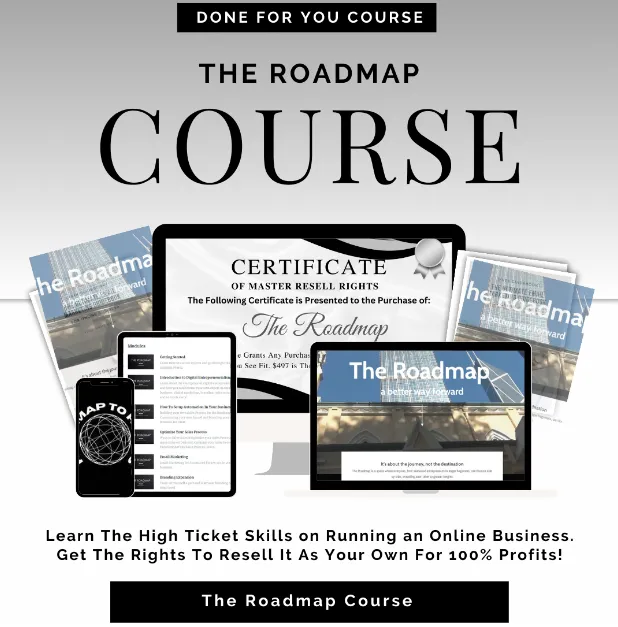Transforming Average
People Into Outstanding
Marketers
Be a part of the next generation in marketing
with the right software and training
Sign up for my newsletter
Be in the know no matter where you go and receive my latest eBook free.
Be In The Know
Knowing is everything when it comes to marketing online and with the latest
always being delivered straight to your inbox, you will save tons of time in research.
First... A Little About Me

You can either chase your dreams... or
work for someone who is chasing theirs.
Hi, I'm Gary Maynard
I'm an Online Marketer/Coach offering the latest in marketing online. My passion is to train others to take advantage of the opportunities online by turning their passions into a passive income that will give them the ability to live life on their terms and escape the confines of a 9 to 5 job.
If you've ever wanted to learn marketing online...
If you believe you're not smart enough to start your own online business...
Or...
If you think this is an unachievable goal...
You...Are...Wrong!!
Get ready to learn how you can achieve all these and more. Sign up for my newsletter today!
Are You Tired Of Selling Other Peoples Products?
What if you could start selling your own TODAY!?
So maybe you have a plan, and that plan involves building your own product and selling it online. Now what if you don't want to sell it until it is perfect? I mean, selling a bad product does kind of sully up your brand, and your brand is an important aspect of marketing online.
This is where many get stuck and finally give up.
Maybe, you told others your plan and even forecast your eventual success to your friends and co-workers. Could be that some of them supported you and are cheering you on in your entrepreneurial journey.
But maybe some of them didn't.
Will their doubt in your ambitions and abilities side rail your ideas?
Will the perfection you strive for in your product be the catalyst for failure?
Will the long road ahead that you have envisioned in your mind finally be the one thing that causes you to abandon your dreams altogether?
Does the Herculean task of putting it all together only lead to confusion and maybe even have you spinning your wheels?
Will you ever have a product completed that you can be proud of?
These are problems most people face when they decide to dive into the world of digital marketing. Trying to divide your time to learn all the aspects and:
-Create your digital product
-Build your brand
-Create and maintain a social presence
-Learn to run ads
-Run your ads
-Build a list
-Nurture your list
-Build a website
-Build funnels
-Create sales pages
-Learn automation
-Start and maintain a blog
-Start and maintain a YouTube Channel
-And doing all this while you continue to work your 9-to-5 job!!!???
This can be overwhelming and confusing to most people, so you are not alone. And the constant pressure of wanting to show others you are not wasting your time on a pipe dream,
I mean, who wants to be known as a DREAMER?
Right???
What if you could forego all of this pressure and change your timeline to one that matches your busy lifestyle?
What if you could start earning money from your own product much faster than you think?
What if You could do that starting TODAY?
-Consider This-
Roadmap 3.0
The High Quality Digital Marketing Course Complete With An MRR License To Resell As Your Own!
Complete High Quality Digital Marketing Course
Hosted on Kajabi, so you can start selling TODAY!
Complete MRR license to sell as your own, so you keep 100% of the profits
Constantly updated to bring you the latest in online digital marketing.
Over 30 modules with over 300 lessons.
You get both an English and Spanish version to increase your customer base and profit potential.
Shows you how to sell and let's you sell it as your own product.
Use it to make money online while you build your own products to sell
Start selling your own product now! No more waiting.
Take Back Your Dream With Roadmap 3.0
This is not your typical PLR. Check it out while the Kitchen Sink offer still comes with it.
For Limited Time Only!
Best selling products
Lorem Ipsum is simply dummy text of the printing and typesetting industry. Lorem Ipsum has been the industry's standard dummy text
ever since the 1500s, when an unknown printer took a galley of type and scrambled it to make a type specimen book.

Take Your Marketing To The Next Level
With EASY TEXT MARKETING
Your Customers Are Over 80% more likely to read text message than they are to read an email. Put your marketing in the palm of their hand.
Keep your loyal customers informed about all sales
Start and run customer rewards program to keep your
customers coming back for more
Have your customers scan your QR code for easy sign up
Offer discounts and immediately send them to your customers
Send out holiday deals for your customers spike your holiday
sales and profits
Automatically send Birthday wishes to let your customers
know you care (of course, with a coupon!)
Automatically send out Anniversary coupons or discounts to
remind them how special they are
Check Out My Blog

Workflow Trigger - Custom Date Reminder
Workflow Trigger - Custom Date Reminder
TABLE OF CONTENTS
Overview
Trigger Name
Trigger Description
How to Configure
Example
Overview
The "Custom Date Reminder" trigger initiates a workflow based on a custom date field. This is particularly useful for sending reminders or follow-ups based on specific dates relevant to the contact, such as contract renewal dates, anniversaries, or scheduled events.
Trigger Name
Custom Date Reminder
Trigger Description
fires when..
It fires based on the Custom date that is set.
For this trigger, Custom Date Field is mandatory . All the Custom Dates available in the location are shown in the dropdown.
The "Custom Date Reminder" trigger activates a workflow when a specified custom date field matches the current date. Filters can be applied to target specific conditions, such as matching phrases in custom fields, ensuring the workflow is initiated for relevant contacts.
How to Configure
Step-by-Step Guide
Navigate to Workflow Triggers: Access the automation or workflow settings in your platform.
Choose a Workflow Trigger: Select "Custom Date Reminder" from the list of available triggers.
Name Your Trigger: Enter a descriptive name for the trigger, such as "Custom Date Reminder."
Set Up Filters (Optional): Add filters to specify conditions for the trigger, such as exact match phrases in custom fields.

Configuration
Workflow Trigger - Select "Custom Date Reminder" from the dropdown.
Workflow Trigger Name - Enter a name for your trigger, e.g., "Custom Date Reminder."
After Number of Days - It fires X days after the provided Custom Date. For example if number is given as 2, it fires 2 days after the custom date. (If needed)
Before Number of Days - It fires X days before the provided Custom Date. For example if number is given as 2, it fires 2 days before the custom date.(If needed)
Day Is - It fires if the Day given matches to the Calculated Day (calculated using the before/after values and the current day) (If needed)
Month Is - It fires if the Month given matches to the Calculated Month (calculated using the before/after values and the current Month) (If needed)
Match on the year along with the day and month - Will make sure it only fires when the Current Year matches the Custom Date Field's Year. (If needed)
Example
Contract Renewal Reminder
Scenario: A business wants to send automated reminders to clients about their contract renewal dates to ensure timely renewals and maintain customer relationships.
Trigger Setup:
Trigger: Custom Date Reminder
Name: Contract Renewal Reminder
Filters:
Business Niche: Exact Match Phrase (e.g., "IT Services")
Match on the year along with the day and month: Enabled
Workflow Actions:
Reminder Email: Send an automated email to the client reminding them of the upcoming contract renewal date.
Internal Notification: Notify the account manager about the upcoming renewal to ensure they are prepared to discuss terms with the client.
Outcome: This automation ensures that clients receive timely reminders about their contract renewals, helping to maintain strong customer relationships and avoid lapses in service.